Friday, May 25, 2012
Remove passcode from iPhone manually with Gecko (for user that have errors on Gecko)
Hi all,
i had a problem removing a passcode from 3gs with GECKO software it kept giving me the unexpected parameter i error message. So after a lot of tries this is the way i managed to manually load the custom ramdisk and remove the passcode from an 3gs 4.2.1. and 4g 5.0.1 :
1. Download Gecko iPhone Toolkit and install it.
2. Download the newest version of Redn0w place it on c:\A folder
3. Download the iPhone2,1_5.0.1_9a405_Restore.ipsw for 3GS or iPhone3,1_5.0.1_9a405_Restore.ipsw for iPhone 4 and place them in c:\A
4. Go to C:\Users\YOUR_USERNAME\AppData\Local\Temp\ramdisks and from there copy the 2 files 3gsramdisk.dmg and i4ramdisk.dmg to c:\A
5. Connect you iPhone, open Gecko iPhone Toolkit, select your model and press the Boot button. It will give you the unexpected parameter i error.
6. Then press the Start button, and open command prompt by typing CMD
7. Navigate to c:\A
8. In command prompt write the following:
For iPhone 3gs:
Redsn0w -i c:\A\iPhone2,1_5.0.1_9a405_Restore.ipsw -r c:\A\3gsramdisk.dmg
For iPhone 4:
Redsn0w -i c:\A\iPhone3,1_5.0.1_9a405_Restore.ipsw -r c:\A\i4ramdisk.dmg
6. If you did everything right you should be able to read a big OK on you screen.
7. Press the Launch button (you should be able to see on your phone screen AppleKeyStore:sending) and wait for around 20min, you should be able to see your code.
Hope this helps.
Subscribe to:
Post Comments (Atom)



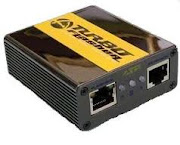






0 comments:
Post a Comment